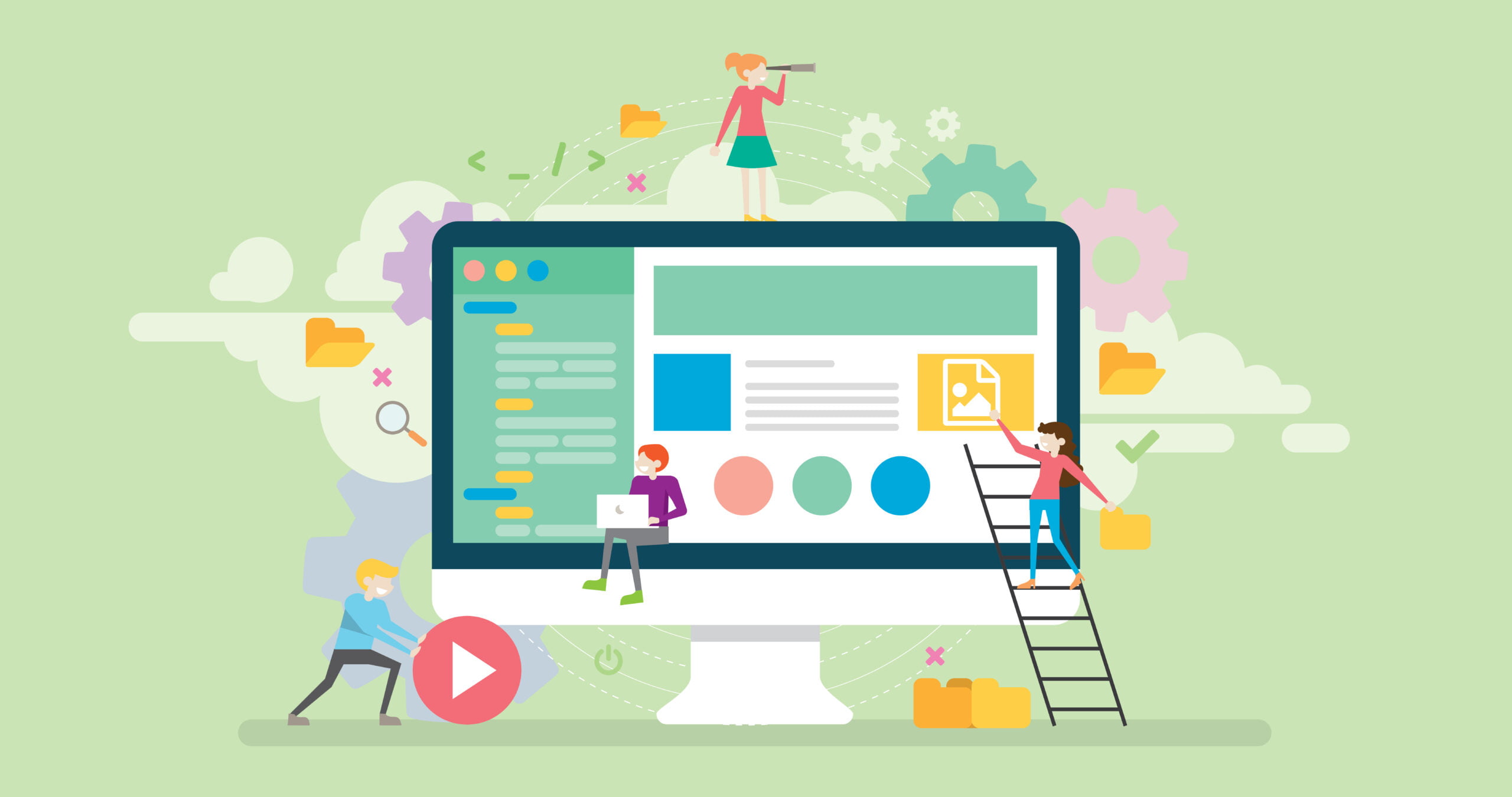Why is website speed important?
Many current guides and manuals on how to attract customers focus on social networks, paid advertising, SEO and other ways to attract customers, but the speed of the website is an equally important aspect. Website speed is one of the first impressions your customers have of your website and your company when they find it on search engines or other sources. In these days of social networks, and the ability to only give attention for a short period of time, a slow website can scare away potential customers before they even know about your company, or the services and products you provide. A slow website can also lead to lower positions in Google searches.

How do I check my website speed?
Want to find out if your website is running fast and how you can speed it up? There are many tools that measure website speed and provide a range of information on how to improve website speed, but the most reliable is Google’sPageSpeed Insights. This tool measures the speed of a website by simulating both a visitor using a computer and a visitor using a smartphone, and tries to use the data to give a rough idea of the user’s experience on a given website. The tool is not perfect – it may be worse at evaluating a site that opens quickly for a user than a site that takes longer to load in some cases – but the worpress optimisation plugin tries to fool the system by delaying the loading of part of the site. The most popular plug-in that does this is WP Rocket, which often improves a website’s score in site speed tests without improving the user experience.
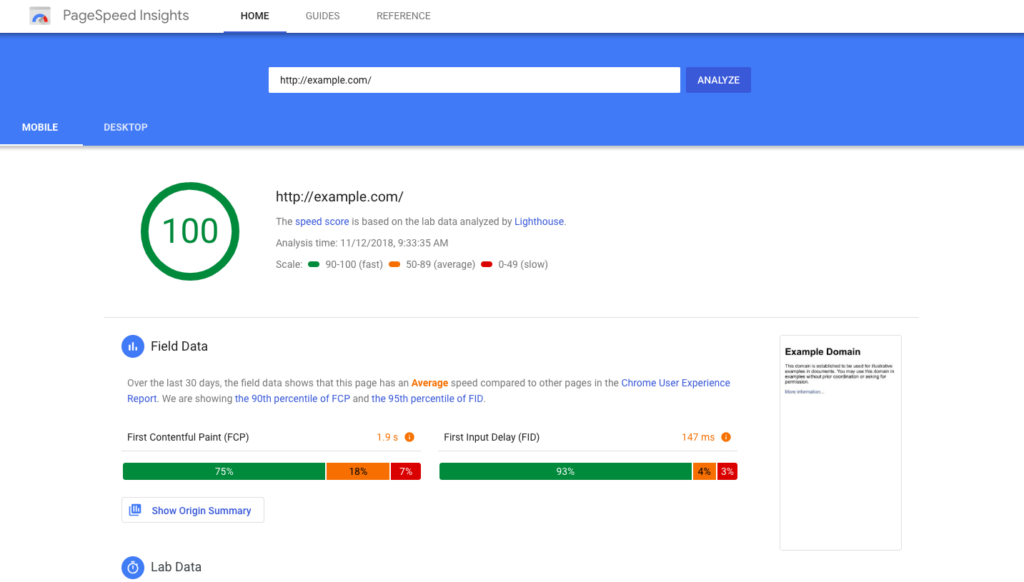
How to speed up a WordPress website?
Most website owners want their website to run as fast as possible, with the lowest possible investment, so naturally there are many plugins that claim to make your website faster, but not all improve the user experience, and some only make it worse to improve your website’s performance on site speed tests, so below we’ll write down a few of the techniques we use to improve the speed of our clients’ websites.
Choosing a WordPress theme
The theme you choose for your website can also affect the speed of your website. A heavily loaded theme will always be harder to speed up, due to the large amount of css and js code never used on the site. You can check how heavily “loaded” a theme is by opening the theme demo page before you buy it. It’s also worth bearing in mind that drag & drop editors such as Elementor, Guttenberg, WP Bakery will always add extra load to your website compared to a theme designed specifically for your site.

Choosing a hosting provider
One of the easiest ways to improve the speed of your website is to choose the right hosting provider. Many legacy hosting providers use legacy HTTP servers that have no or inferior caching, so switching to a provider that uses a properly configured HTTP server with an efficient caching mechanism can reduce the time it takes to open a website by several times. Along with our website maintenance service, we also offer a website hosting service that will help you improve your website speed, thanks to our Litespeed HTTP server, whose caching mechanism helps you to achieve better website speed results than the Apache and, to a lesser extent, the Nginx Http servers used by legacy hosting providers.

Litespeed Cache
If you use a website hosting provider that uses Litespeed’s http server, there is no better on-page optimisation plugin than Litespeed Cache. This plug-in offers all the features of other on-page optimisation plug-ins, but when properly configured, it will allow you to take full advantage of Litespeed’s http server. “The Litespeed cache plugin has a wide range of on-page optimisation options, and when used in conjunction with the Litespeed http server and Quic cloud, it will give you all the optimisation tools you could possibly need.

WP fastest cache + Imagify
If your hosting provider doesn’t use a Litespeed http server, the easiest way to optimise your website speed is to use theWP fastest cacheandImagifyplugins properly configured. “WP fastest cache will help you optimise your css and js code, eliminate at least some of the unused css and js code, and do some of the work the server should be doing every time the page is opened in advance. Imagify will take care at that time to make sure that the photos and images used on your website do not take up more space than necessary by using more advanced photo and image formats, removing the meta data from the image, and reducing the size of the image to the right size.
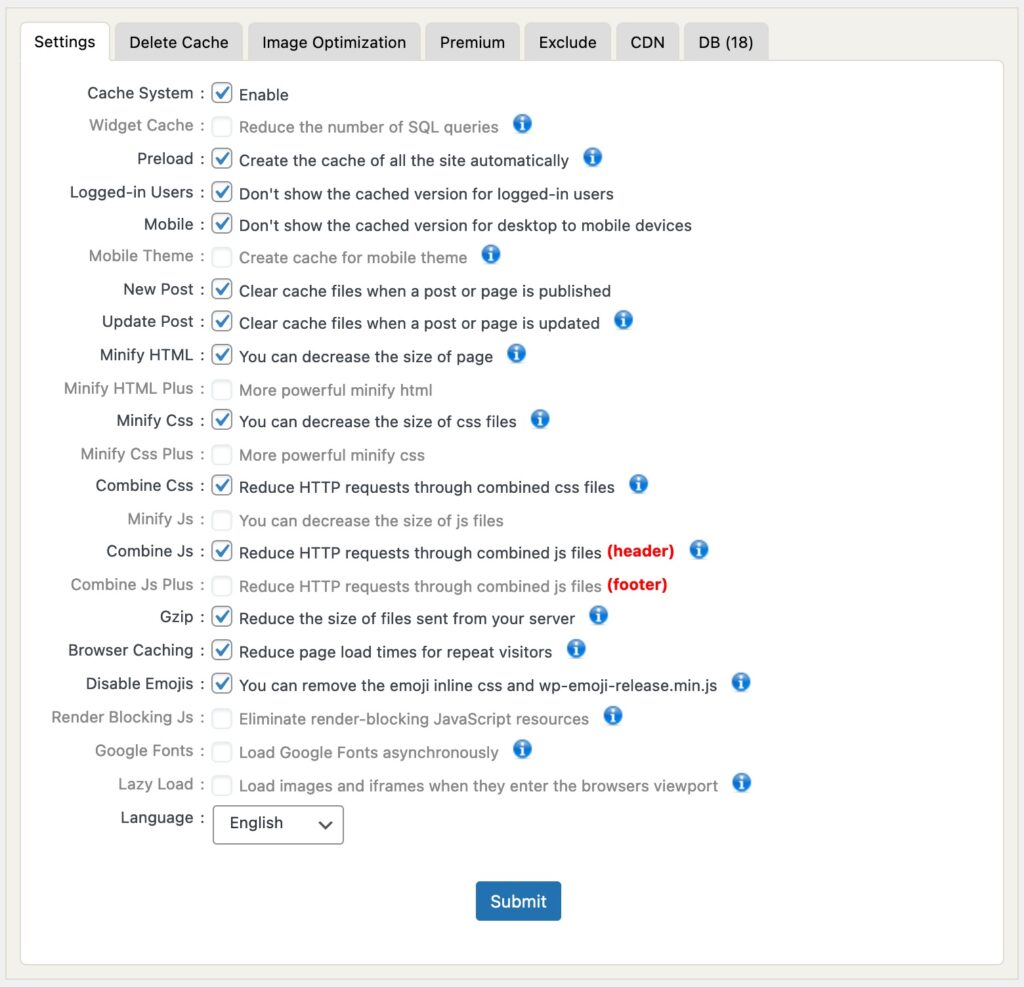
Disable plug-ins not in use
Another, and probably the easiest, way to speed up your website for free is to disable and delete plug-ins you don’t use. Not only will this speed up your website, but it will also increase your website’s security.
Use a CDN
If your website does not yet use a CDN,Cloudflarecan help you speed up the opening of your website in countries other than where your website server is located by storing static content closer to your website visitors. Like disabling unused plug-ins, using aCloudflareCDN can not only help improve your website speed for customers living far away from the servers of your website hosting provider, but also improve the security of your website.

Leave the design and maintenance of your website to the professionals
Don’t want to spend a lot of time on development and maintenance? Trust us to build and maintain your website so you can spend more time growing your business, and we’ll take care of everything you need to keep your website running smoothly and get the most out of your website.